- cybersecurity for employees
- cybersecurity for offices
- cybersecurity awareness
- cybersecurity training
- cyber threats
- cyber attacks
Cybersecurity in the Workplace: Best Practices for Employers and Employees
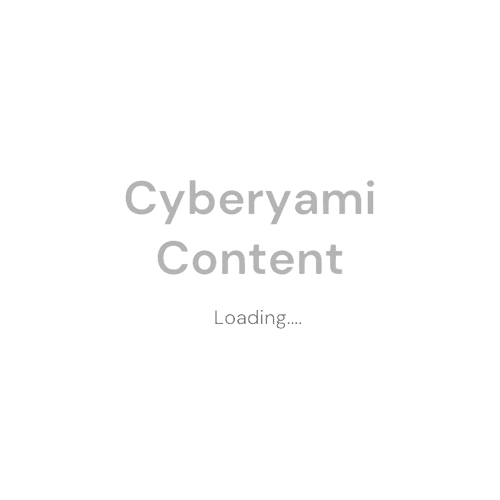
Businesses of all sizes are increasingly concerned about cybersecurity risks, and the workplace is a particularly vulnerable location for cyberattacks. The risk of cyberattacks has increased as more people work remotely, making workplace cybersecurity more crucial than ever. We will go over some best practices for companies and employees in this blog post to assist keep the workplace secure.
Best Practices for Employers
- Develop a Cybersecurity Policy: A cybersecurity policy should outline the company’s approach to protecting sensitive information, the measures that will be taken to prevent cyberattacks, and the procedures to follow in the event of a security breach. This policy should be communicated clearly to all employees and updated regularly to reflect the latest cybersecurity threats.
- Provide Employee Training: Employees are often the first line of defense against cyberattacks. It is essential to provide them with regular training on best practices for cybersecurity. Training should cover topics such as password management, phishing scams, and malware prevention.
- Limit Access to Sensitive Data: Not all employees need access to sensitive data. Limiting access to only those who require it can help reduce the risk of a security breach.
- Keep Software Up to Date: Outdated software can be vulnerable to cyberattacks. It is essential to keep all software, including operating systems, antivirus software, and firewalls, up-to-date to help prevent cyberattacks.
- Backup Important Data: Regularly backing up important data is essential in case of a security breach. It is also recommended to store backups in an off-site location to ensure that data can be recovered if the workplace is compromised.
- Use Two-Factor Authentication: Two-factor authentication adds an extra layer of security to login processes by requiring a second form of authentication, such as a code sent to a mobile device. This can help prevent unauthorized access to sensitive data.
- Monitor Network Traffic: Monitoring network traffic can help identify unusual activity, such as a large amount of data being transferred or attempted logins from unfamiliar IP addresses.
- Limit Personal Device Use: Employees should be discouraged from using personal devices, such as smartphones or tablets, for work-related activities as these devices may not have the same level of security as company-owned devices.
- Conduct Regular Security Audits: Regular security audits can help identify vulnerabilities and ensure that all cybersecurity measures are up-to-date and effective.
- Have an Incident Response Plan: An incident response plan outlines the steps to follow in the event of a security breach. It is important to have a plan in place to minimize the impact of a breach and prevent further damage.
Best Practices for Employees
- Use Strong Passwords: Strong passwords are essential for protecting sensitive data. Employees should use complex passwords that include upper and lower-case letters, numbers, and special characters. Passwords should also be changed regularly and not be reused across multiple accounts.
- Be Aware of Phishing Scams: Phishing scams are a common way for cybercriminals to gain access to sensitive information. Employees should be wary of emails or messages that ask for personal information or contain suspicious links or attachments.
- Use a Virtual Private Network (VPN): When working remotely, employees should use a VPN to protect their internet connection and ensure that sensitive data is encrypted.
- Keep Software Up-to-Date: Just like employers, employees should also keep all software, including operating systems and antivirus software, up-to-date to help prevent cyberattacks.
- Report Security Concerns: If an employee suspects a security breach, they should report it immediately to their supervisor or IT department. Reporting a security concern can help prevent further damage and mitigate the impact of the breach.
- Avoid Public Wi-Fi: Public Wi-Fi networks can be vulnerable to cyberattacks. Employees should avoid using public Wi-Fi for work-related activities, particularly when accessing sensitive data.
- Encrypt Emails: Encrypting emails can help protect sensitive information from being intercepted or read by unauthorized parties.
- Securely Dispose of Old Devices: Old devices, such as laptops or smartphones, may still contain sensitive information even if they are no longer in use. Employees should securely wipe all data from old devices before disposing of them.
- Be Wary of Social Engineering: Social engineering is a tactic used by cybercriminals to gain access to sensitive information by manipulating individuals. Employees should be wary of unsolicited calls or messages that request personal information or ask them to perform actions that may compromise security.
- Stay Informed: Cybersecurity threats are constantly evolving, and employees should stay informed about the latest threats and best practices to help prevent them. Regular training and communication can help ensure that all employees are aware of the risks and how to prevent them.
In summary, both employers and employees must work together to preserve a secure workplace. Businesses may help lower the risk of cyberattacks and safeguard sensitive information by putting the best practices mentioned above into effect. All firms should place a high priority on cybersecurity, and frequent training and communication can assist to make sure that every employee is aware of the risks and how to avoid them.