- cyber security solutions
- cybersecurity mistakes
- cyber security best practices
Human Errors in Cyber Security: 5 Common Mistakes Caused by Employees
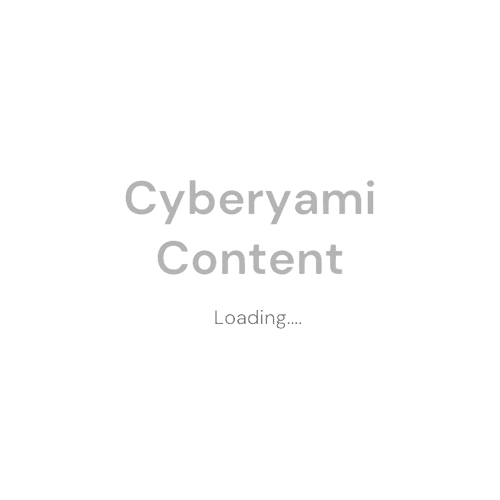
Cybersecurity must be given top priority in any organization that handles sensitive information. While many firms invest a lot of money in cybersecurity solutions to protect against outside threats, human error-related internal concerns can go unnoticed. The truth is that human mistake poses the greatest threat to a company's cybersecurity efforts. In this blog post, we'll look at five common employee cybersecurity mistakes.
i.) Weak Passwords
Weak passwords are one of the most common cybersecurity mistakes made by employees. Employees often use easily guessable passwords or reuse passwords across multiple accounts, making it easy for hackers to access sensitive information. To prevent this, organizations should enforce strong password policies, including password complexity requirements, password rotation policies, and multi-factor authentication. Weak passwords can also include personal information such as a dog's name, or a son/husband/wife’s name. These types of passwords are also easy to guess and hack.
ii.) Phishing Attacks
Phishing attacks are another common cybersecurity mistake caused by employees. Phishing attacks trick employees into divulging sensitive information, such as login credentials or credit card information. To prevent phishing attacks, organizations should educate employees on how to identify phishing emails and implement email filtering technologies to identify and block phishing attempts.
Some of the most common types of phishing attacks:
- Email phishing: This is the most common type of phishing attack, where the attacker sends an email that appears to be from a legitimate source, such as a bank or a social media site, and requests that the recipient provide personal or sensitive information.
- Spear phishing: This is a targeted form of phishing attack where the attacker sends emails to a specific individual or group of individuals, often with personalized information that makes the email appear more legitimate.
- Vishing: This is a type of phishing attack that uses voice messages or phone calls to trick individuals into revealing sensitive information. The attacker may impersonate a legitimate organization, such as a bank or a government agency.
- Whaling: This is a type of phishing attack that targets high-level executives or individuals with access to sensitive information, such as CEOs or CFOs, and attempts to trick them into revealing login credentials or other sensitive information.
- Malware-based phishing: This is a type of phishing attack where the attacker uses malware to infect a system and steal sensitive information. The attacker may use email attachments or links to malicious websites to deliver the malware.
iii.) Unauthorized Access
Employees may also accidentally or intentionally access information that they are not authorized to view, and this could lead to a huge cyber security threat. This could happen due to carelessness, curiosity, or malice. To prevent unauthorized access, organizations should implement access control policies, including role-based access controls, and regularly review access logs to identify and address any unauthorized access attempts.
iv.) Social Engineering Attacks
Social engineering attacks are another common cybersecurity mistake caused by employees. Social engineering attacks involve manipulating employees into divulging sensitive information or performing an action that compromises the organization's security. To prevent social engineering attacks, organizations should educate employees on how to identify and avoid social engineering attacks, such as pretexting, baiting, and quid pro quo.
v.) Unsecured Devices
Finally, employees may inadvertently compromise the security of an organization by using unsecured devices, such as personal laptops or mobile devices, to access sensitive information. To prevent this, organizations should implement policies that prohibit the use of unsecured devices, and enforce the use of company-provided devices that have appropriate security controls in place.
Cybersecurity Best Practices
There are certain prerequisites for making a password strong, they are as follows:
- Use a combination of uppercase and lowercase letters: Use both uppercase and lowercase letters in your password, as this will make it more difficult to guess. For example, instead of "password," use "pAsswOrD."
- Use numbers: Incorporate numbers into your password, as this will increase the number of possible combinations. For example, instead of "password," use "pAssw0rD."
- Use symbols: Include symbols such as !, @, #, $, %, ^, &, *, and/or in your password. This will add complexity and make it harder for attackers to guess. For example, instead of "password," use "pAssw0rD$!".
- Use a longer password: Use a password that is at least 12 characters long. The longer the password, the harder it is to crack. Consider using a passphrase, which is a combination of words, as this can be easier to remember while still being secure.
In conclusion, human error is one of the biggest threats to an organization's cybersecurity. Employees are often the weakest link in an organization's cybersecurity defenses. By educating employees on cybersecurity best practices, and implementing strong password policies, access control policies, and device security policies, organizations can significantly reduce the risk of cybersecurity breaches caused by employee error.