- what is bash scripting
- what is shell scripting
- bash script loops
- bash script best practices
What is Bash/Shell Scripting ?
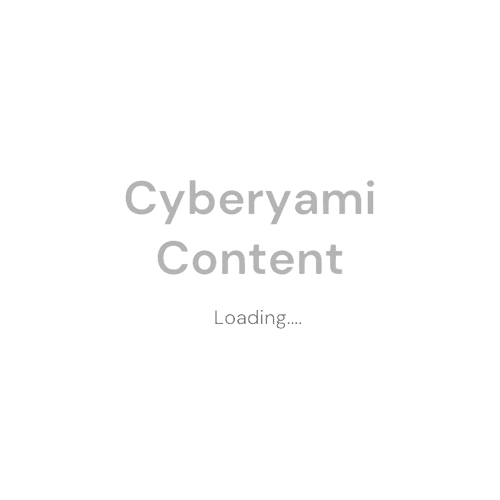
In today's technology-driven world, automation is the name of the game. And when it comes to automating tasks on Unix-like operating systems, Bash and Shell scripting are invaluable tools. In this article, we'll delve into what Bash and Shell scripting are, why they're essential, and how you can get started with them. So, whether you're a seasoned developer or a novice, let's demystify the world of Bash and Shell scripting.
What is Bash/Shell Scripting?
Bash Scripting Defined
Bash stands for "Bourne Again Shell," and it's a Unix shell and command language. In simple terms, Bash provides an interface for users to communicate with the operating system. It's essentially a text-based interface where users can enter commands and receive responses. But what makes Bash truly powerful is its scripting capabilities.
Shell Scripting Unveiled
Shell scripting, on the other hand, involves writing a series of Bash commands in a plain text file that can be executed as a program. These scripts automate repetitive tasks, making system administration, data manipulation, and process management more efficient.
Why is Bash/Shell Scripting Important?
Now that we understand what Bash and Shell scripting are, let's explore why they are so vital in today's computing landscape.
- Automation: Automation is key to saving time and reducing errors. With Bash and Shell scripting, you can automate various tasks, such as file backups, log analysis, and system maintenance.
- Customization: Shell scripts allow you to tailor your system's behavior to your specific needs. You can create custom solutions and workflows to fit your requirements perfectly.
- System Administration: For system administrators, Bash and Shell scripting are indispensable tools. You can manage users, monitor system performance, and troubleshoot issues more efficiently through scripts.
- Batch Processing: Scripts are excellent for batch processing tasks that involve handling large amounts of data or running repetitive operations on multiple files.
- Cross-Platform Compatibility: Bash and Shell scripting are not limited to a single platform. They are compatible with various Unix-like operating systems, including Linux and macOS.
- Script Reusability: Once you've created a Bash or Shell script, you can reuse it across different systems and environments, saving you time and effort.
Getting Started with Bash/Shell Scripting
Now that you're aware of the importance of Bash and Shell scripting, let's explore how you can get started.
Writing Your First Script
To create your first Bash script, follow these steps:
- Choose a Text Editor: Use a text editor like Vim, Nano, or VSCode to write your script.
- Start with a Shebang: Begin your script with a shebang line, which specifies the interpreter to use. For Bash scripts, use #!/bin/bash.
- Write Your Commands: Write the series of Bash commands you want your script to execute.
- Save Your Script: Save your script with a .sh file extension (e.g., myscript.sh).
- Make Your Script Executable: In your terminal, navigate to the script's directory and run chmod +x myscript.sh to make it executable.
- Execute Your Script: Run your script by entering ./myscript.sh in the terminal.
Basic Scripting Concepts
Here are some fundamental concepts to grasp as you dive into Bash and Shell scripting:
- Variables: Use variables to store and manipulate data within your scripts.
- Control Structures: Implement decision-making and looping with if statements, for loops, and while loops.
- Input and Output: Learn how to accept user input and display output using read and echo commands.
- Functions: Define and use functions to modularize your scripts and make them more maintainable.
- Command Line Arguments: Access command-line arguments passed to your script using $1, $2, etc.
Common Use Cases for Bash/Shell Scripting
The versatility of Bash and Shell scripting makes them suitable for various use cases:
- Backup and Restore: Automate data backup and restoration processes.
- Log Analysis: Parse log files to extract and analyze specific data.
- System Monitoring: Create scripts to monitor system resources and notify you of critical events.
- User Management: Streamline user account management tasks like user creation, modification, and deletion.
- Software Installation: Automate software installations and updates across multiple systems.
- File Manipulation: Perform tasks such as renaming files, searching for specific patterns, and moving files between directories.
- Automated Testing: Script repetitive testing tasks to ensure software quality.
Advanced Topics in Bash/Shell Scripting
As you gain proficiency in Bash and Shell scripting, you can explore more advanced topics, including:
- Regular Expressions: Master the art of pattern matching and text manipulation with regular expressions.
- Error Handling: Implement error handling and reporting mechanisms in your scripts.
- Advanced Data Structures: Work with arrays and associative arrays to manage and process structured data.
- Remote Execution: Use SSH to execute scripts on remote servers.
- Security: Learn about script security best practices to protect your systems and data.
- Debugging: Explore debugging techniques and tools to troubleshoot script issues.
Bash/Shell Scripting Resources
To continue your journey into Bash and Shell scripting, consider these valuable resources:
- Online Tutorials: Websites like Bash Scripting Tutorial and LinuxCommand offer comprehensive guides and examples.
- Books: "Linux Command Line and Shell Scripting Bible" by Richard Blum and "Bash Pocket Reference" by Arnold Robbins are excellent references.
- Online Communities: Participate in forums like Stack Overflow and Reddit's r/bash to seek help and share knowledge.
- Courses: Platforms like Udemy, Coursera, Cyberyami and edX offer courses on shell scripting and Linux command line.
- Practice: The best way to learn is by doing. Practice writing scripts for real-world scenarios and challenges.
Conclusion
In summary, Bash and Shell scripting are powerful tools that can significantly enhance your productivity and efficiency in managing Unix-like systems. Whether you're a sysadmin, developer, or just a curious enthusiast, mastering Bash and Shell scripting is a valuable skill that opens up a world of automation possibilities. So, roll up your sleeves, start scripting, and explore the endless opportunities these technologies offer. Happy scripting!